
|
|
|
|||
|
Home | Troubleshooting | Quick Setup | Cisco How to | Data Recovery | Forums | Blog | IT Exam Practice | Services | About Us | Chicagotech MVP | Search | Contact Us | |
|
|
How to create a Cleanup task linking to a SQL backup task
1. Assuming you have created a SQL database backup task. The example can be found here: How to create SQL Database backup using Maintenance Plan 2. Open the SQL Backup task and Maintenance Cleanup Task under Maintenance Plan Tasks.
3. You should have both SQL backup task and Maintenance Cleanup Tasks in the center pane. 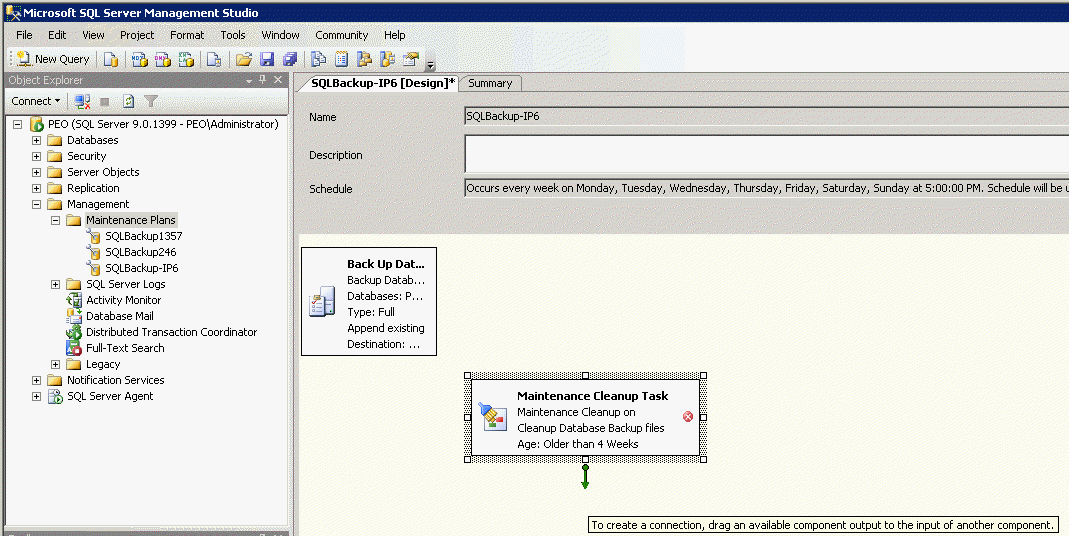
4. Link the Maintenance Cleanup Task to the SQL Backup task. 5. Right-click on the Maintenance Cleanup task and select Edit.
6. In the Search folder and delete files based on an extension, enter the folder and file extension. 7. In the File age, check Delete files based on the age of the file at task run time and select the week9s).
7. Click OK to save the settings.
Note: this is T-SQL command: EXECUTE master.dbo.xp_delete_file 0,N'\\10.0.0.6\register',N'bak',N'10/06/2011 10:33:32'
Post your questions, comments, feedbacks and suggestions Related Topics
|
|
|
|
This web is provided "AS IS" with no warranties.
Copyright © 2002-2018
ChicagoTech.net,
All rights reserved. Unauthorized reproduction forbidden.