|
Windows 10 How to - Step by step with screenshots
Windows 10 update how to - Step by step with screenshots
Can I restore previous Windows OS if Windows 10 doesn't work
Can I use Windows 7 product key for Windows 10
Do existing software and hardware work on upgraded Win 10
Do I need Product key for VM running on Windows 10?
Does upgrading windows 10 preserve my personal files
Downgrade Windows 10 to 7 or 8
Free Windows 10 upgrade for machines running Windows 7 or 8.1?
How can I know my Windows 7 computer can run Windows 10
How do I know if my computer have windows 10 version 2004 or not?
How to activate Windows 10 after free upgrade
How to add an event quickly in Windows 10
How to add an event quickly in Windows 10
How to AutoSave Windows 10 documents on Onedrive
How to boot into Windows 10 Safe Mode
How to Boot into Safe Mode in Windows 10
How to change Power & sleep in Windows 10 - Step by step with screenshots
How to change Windows 10 font size
How to check Windows 10 License information
How to check the status of Windows 10 Update
How to convert Surface s mode into Windows full version
How to create a user account without a Microsoft account in Windows 10
How to create and mange user accounts in Windows 10 Home
How to disable Windows 10 update
How to disable Windows update in WSUS
How to Disable Windows 10 Update
How to disable Windows Updates permanently
How to downgrade Windows 10 Pro to Home edition
How to download and upgrade Windows 10 - Step by step
with screenshots
How to enable BitLocker Drive encryption in Windows 10
How to enable Home button on windows 10 Microsoft Edge -
Step by step with screenshots
How to enable or
disable Block Pop-ups in Windows 10 Microsoft Edge - Step by step with screenshots
How to enable or disable showing taskbar on all displays - Step by step with screenshots
How to enable Login PIN for Windows 10
How to enable Picture Password for login Windows 10
How to
find on page using windows 10 Microsoft Edge - Step by step with screenshots
How to free spaces in windows 10
How to hind a Windows Update from installing in Windows 10
How to improve PC performance in Windows 10 1
How to improve PC performance in Windows 10 2
How to improve windows 10 performance
How to install SEP on a Windows 10
How to manage accounts in Windows 10 using Credential Manager
How to Mirror Windows 10 screen to TV
How to pause Windows 10 Update
How to re-install Windows 10 without product key
How to restore the previous version of Windows 10
How to run Windows 10 In-Place Repair or Update
How to reset Windows 10 PC to the factory settings
How to setup WiFi in Windows 10 Laptop
How to setup Start page in Windows 10 Microsoft Edge - Step by step with screenshots
How to secure Windows 10 with BitLocker Drive Encryption
How to undo Windows 10 update
How to uninstall Windows 10 update
How to upgrade, disable, uninstall a driver in Windows
How to use inPrivate browser in Windows 10 Microsoft
Edge - Step by step with screenshots
Install Windows 10 without Product key
Is there any way to prevent Windows 10 from locking?
Switch between Tablet mode and Desktop mode in Windows 10
Upgrade windows 7 32 bit to windows 10 64 bit
Re-install Windows 10 without license key
Use commands to check if Windows 10 is activated
What’s Windows 10 in S mode and how to switch out of S mode?
Where can I get Windows 10 installation DVD
Where to find and download Windows 10 update and version
Windows 10 product key in new computer
How to
find on page using windows 10 Microsoft Edge - Step by step with screenshots
Find on
this Page is the feature in Microsoft Edge. It finds text on a page
current open.
Click on ..... icon and then Find on page.

For example, you enter windows 10, all windows 10 mark yellow as shown
below. .
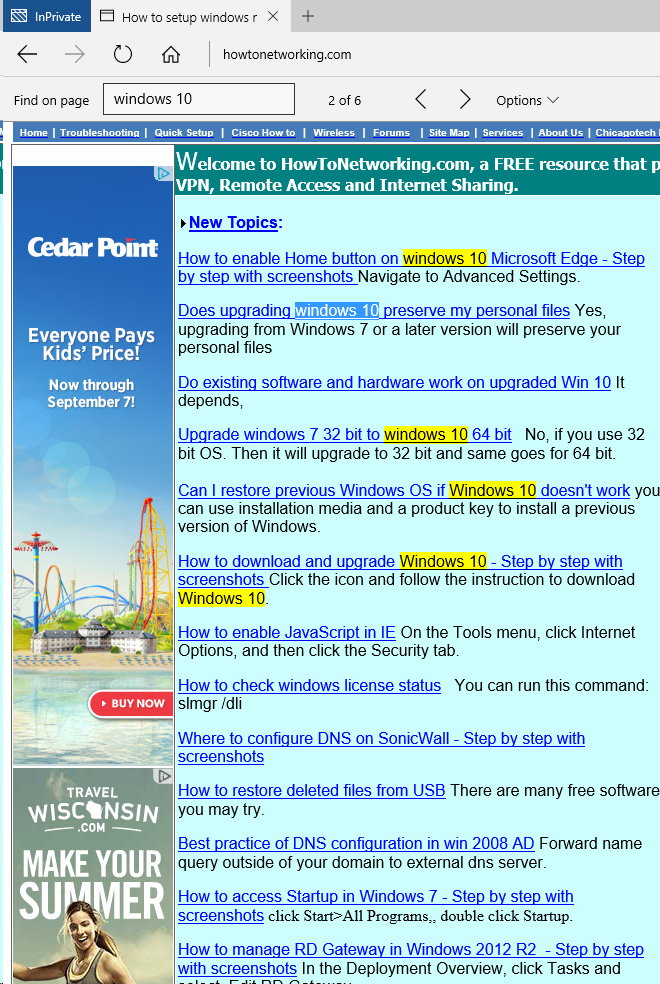
Post your questions, comments, feedbacks and suggestions
Contact a consultant
Related Topics
|
